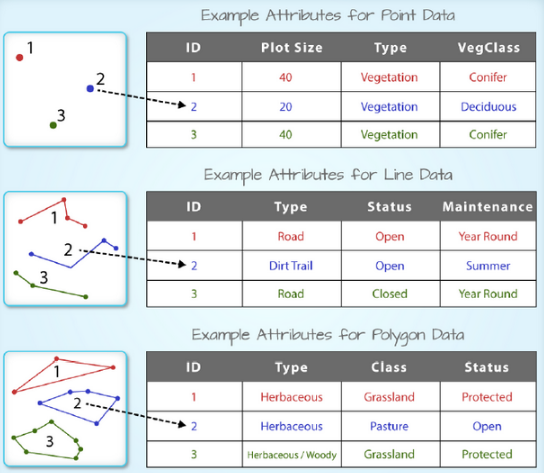R空间数据可视化
前言
很多朋友说在R里没法使用高德地图,这里给出一个基于leaflet包的解决方法。
library(leaflet)
# 添加高德地图
m <- leaflet() %>%
addTiles(
'http://webrd02.is.autonavi.com/appmaptile?lang=zh_cn&size=1&scale=1&style=8&x={x}&y={y}&z={z}',
tileOptions(tileSize=256, minZoom=9, maxZoom=17),
attribution = '© <a href="http://ditu.amap.com/">高德地图</a>'
) %>%
setView(116.40,39.90, zoom = 10)
m当然,除了告诉大家怎么在R里调用高德地图外,本文还想做的深入一些,尝试对空间可视化的基础知识做一个简单的介绍。
空间数据基础知识
shp文件
空间数据最常用的格式是shp,主要由三个文件组成:shp文件用于存储位置几何信息,dbf文件用于存储attribute,shx用于存储位置几何信息与attribute的对照表。位置几何信息主要有以下几类:points,multipoints,lines,polygons等。
WKT与WKB
WKT(Well-known text)是开放地理空间联盟OGC(Open GIS Consortium )制定的一种文本标记语言,用于表示矢量几何对象、空间参照系统及空间参照系统之间的转换。举例如下: - 点(Point):“POINT(1 1)” - 线(Line):“LINESTRING(0 0,1 1,2 2)” - 多边形(Polygon):“POLYGON((0 0,3 0,3 3,0 3,0 0),(1 1,2 1,2 2,1 2,1 1))”
WKB(well-known binary) 是WKT的二进制表示形式,解决了WKT表达方式冗余的问题,便于传输和在数据库中存储相同的信息.
R的空间数据处理与可视化
空间数据处理与可视化,需要解决三个问题,一是怎么在R中表示空间数据,二是怎么对空间对象进行计算;三是怎么在R中绘制空间数据/地图。sp用于解决第一个问题,rgeos用于解决第二个问题,leaflet用于解决第二个问题。
sp
sp包的功能是在R中提供对象表示shp文件。SpatialPoints,SpatialMultiPoints,SpatialLines,SpatialPolygons等用于表示位置几何信息。attribute一般以表格形式存在,所以sp包用dataframe对齐进行表示。为前面提到的SpatialXXX添加dataframe后得到诸如SpatialPointsDataFrame,SpatialMutilPointsDataFrame,SpatialLinesDataFrame,SpatialPolygonsDataFrame等类。在这些类中,位置几何信息与attribute的对照关系通过Spatial类的ID与dataframe的rownames进行匹配得到。
SpatialXXDataFrame的结构示意图如下:
下面举一个例子,怎么从dataframe数据变为sp对象。
library(splitstackshape)
library(sp)
library(dplyr)
library(tidyr)
# 自定义函数
points2spline <- function(df, id_field, lng_field, lat_field){
df <- as.data.frame(df)
data <- as.matrix(df[,c(lng_field, lat_field)])
id = df[1, id_field]
Lines(list(Line(data)), ID=id)
}
splines2splinesdf <- function(splines, data, id_field) {
ids <- data.frame(names(splines))
colnames(ids) <- id_field
join_name <- dplyr::inner_join(ids, data)
row.names(join_name ) <- join_name[, id_field]
splinesdf <- SpatialLinesDataFrame(splines, data=join_name)
proj4string(splinesdf ) <- CRS("+init=epsg:4326") # 设置投影坐标系,leaflet可以不用设置
return(splinesdf)
}
# 准备数据
link_id <- c("road_one", "road_two")
coors <- c("116.44469451904297,39.890071868896484:116.44451141357422,39.891361236572266", "116.44499969482422,39.887630462646484:116.44469451904297,39.890071868896484")
status <- c("congest", "uncongest")
link_coors <- data.frame(link_id, coors, status)
lon_lat_df <- cSplit(link_coors %>% select(link_id, coors),
c("coors"), sep=":", direction="long") %>%
separate(coors, c("lng", "lat"), sep=",", convert=TRUE)
# data.frame转化为sp
link_list <- split(lon_lat_df, lon_lat_df$link_id)
names(link_list) <- NULL
Sl <- SpatialLines(plyr::llply(link_list, points2spline, "link_id", "lng", "lat"))
Sldf <- splines2splinesdf(Sl, link_coors, "link_id")
str(Sldf)## Formal class 'SpatialLinesDataFrame' [package "sp"] with 4 slots
## ..@ data :'data.frame': 2 obs. of 3 variables:
## .. ..$ link_id: Factor w/ 2 levels "road_one","road_two": 1 2
## .. ..$ coors : Factor w/ 2 levels "116.44469451904297,39.890071868896484:116.44451141357422,39.891361236572266",..: 1 2
## .. ..$ status : Factor w/ 2 levels "congest","uncongest": 1 2
## ..@ lines :List of 2
## .. ..$ :Formal class 'Lines' [package "sp"] with 2 slots
## .. .. .. ..@ Lines:List of 1
## .. .. .. .. ..$ :Formal class 'Line' [package "sp"] with 1 slot
## .. .. .. .. .. .. ..@ coords: num [1:2, 1:2] 116.4 116.4 39.9 39.9
## .. .. .. .. .. .. .. ..- attr(*, "dimnames")=List of 2
## .. .. .. .. .. .. .. .. ..$ : NULL
## .. .. .. .. .. .. .. .. ..$ : chr [1:2] "lng" "lat"
## .. .. .. ..@ ID : chr "road_one"
## .. ..$ :Formal class 'Lines' [package "sp"] with 2 slots
## .. .. .. ..@ Lines:List of 1
## .. .. .. .. ..$ :Formal class 'Line' [package "sp"] with 1 slot
## .. .. .. .. .. .. ..@ coords: num [1:2, 1:2] 116.4 116.4 39.9 39.9
## .. .. .. .. .. .. .. ..- attr(*, "dimnames")=List of 2
## .. .. .. .. .. .. .. .. ..$ : NULL
## .. .. .. .. .. .. .. .. ..$ : chr [1:2] "lng" "lat"
## .. .. .. ..@ ID : chr "road_two"
## ..@ bbox : num [1:2, 1:2] 116.4 39.9 116.4 39.9
## .. ..- attr(*, "dimnames")=List of 2
## .. .. ..$ : chr [1:2] "x" "y"
## .. .. ..$ : chr [1:2] "min" "max"
## ..@ proj4string:Formal class 'CRS' [package "sp"] with 1 slot
## .. .. ..@ projargs: chr "+init=epsg:4326"rgeos
空间处理,主要用来做一些空间运算,比如计算两个空间对象的位置关系:相交,重叠,包含等等。再比如,根据空间对象创建新的空间对象。此外,rgeos还能够完成WKT与sp对象的相互转换。
如果使用的是RStudio Server,还需要在/etc/rstudio/rserver.conf下添加如下内容:session-ld-library-path=/usr/local/lib/,否则会找不到依赖的.so文件。
library(rgeos)
# 创建外扩与内缩buffer,演示WKT的读写
dilated_buffer <- gBuffer(Sldf, byid=TRUE, width=0.0002, capStyle="FLAT")
dilated_buffer_wkt <- readWKT(writeWKT(dilated_buffer, byid = FALSE))
eroded_buffer <- gBuffer(dilated_buffer, byid=TRUE, width=-0.0001, capStyle="SQUARE")leaflet
我们继续上面的例子,将空间对象绘制到高德地图上。
library(leaflet)
factpal <- colorFactor(c(rgb(1,0,0,1),rgb(0, 1, 0, 1)), domain=c("congest", "uncongest"))
m <- leaflet() %>%
addTiles(
'http://webrd02.is.autonavi.com/appmaptile?lang=zh_cn&size=1&scale=1&style=8&x={x}&y={y}&z={z}',
tileOptions(tileSize=256, minZoom=9, maxZoom=17),
attribution = '© <a href="http://ditu.amap.com/">高德地图</a>',
group="高德地图"
) %>%
setView(116.40,39.90, zoom = 10) %>%
addPolylines(color=~factpal(status), weight=3,opacity=1, data=Sldf, group="实时路况") %>%
addPolygons(data=dilated_buffer_wkt, group="空间计算") %>%
addPolygons(data=eroded_buffer, color="black", group="空间计算") %>%
addLayersControl(
overlayGroups = c("高德地图", "实时路况", "空间计算"),
options = layersControlOptions(collapsed = FALSE)
) %>%
addLegend("bottomleft", pal = factpal, values = Sldf@data$status,
title = "实时交通",
opacity = 1
) %>%
fitBounds(Sldf@bbox["x", "min"] - 0.001, Sldf@bbox["y", "min"] - 0.001,
Sldf@bbox["x", "max"] + 0.001, Sldf@bbox["y", "max"] + 0.001
)
m